Free worldwide express shipping
on orders over $350 USD.
Free worldwide express shipping
on orders over $350 USD.






























Contact: support@paperlust.co
Live Chat: Chat now
Australia customer enquiries: 1300 176 727 - 9:00am - 8:00pm (AEDST) Monday – Friday
New Zealand customer enquiries: +64 800 527 555 - 11:00am-11:00pm (Auckland) Monday - Friday
United States customer enquiries: +1 (888) 942-3447 - 3:00pm - 11:00pm (West Coast), 6:00pm - 11:00pm Monday - Friday.
Canada customer enquiries: +1 (855) 946-4949 - 3:00pm - 11:00pm (Vancouver), 6:00pm - 11:00pm (Toronto) Monday - Friday.
Melbourne Head Office
23 Manton Road
Oakleigh South Vic 3167
All corporate enquiries: +61(0) 3 8060 4888


Our head office is located at 23 Manton Road, Oakleigh South, Victoria, Australia.
We ship to and service customers worldwide.


Simply Click here to go to our help centre page to learn how to do things on our website, fix a problem, and get answers to your questions.


At Paperlust, we only print happiness.
All Paperlust orders are triple-checked for quality assurance to ensure everything is top-notch before we ship them to you. If receiving our goods doesn’t spark joy or if you are not 100% happy with the outcome of your order, contact us within 30 days of dispatch, and we will help to fix them for you, no exception.
How to claim
Contact our customer service to claim upon Paperlust Print Happiness Guarantee. Specify the reason for the return request in your message and indicate any preference for replacement as follows:
- exchanging for an identical item
- selecting an alternate paper or print option of similar value
- account credit
- or a refund.
Item Exchange
Exchange is guaranteed for all orders. If the items you receive fall under your expectation, simply contact us, and we will be happy to discuss other options with you. In some cases where exchanging for an identical item doesn’t solve your issue, we will offer an alternative paper or print option of similar value that produces a better outcome.
Damaged/Defective Items
At Paperlust, we prioritize quality over others. If the items you received appear to be damaged or defective, contact our customer service within 30 days of dispatch. To ensure you have our fastest response, please attach digital photos of the defective item to your email. Our customer service representatives will contact you by email, or call if we got things to clarify.
Exclusion to the Guarantee
After you place your order, a design proof will be sent from our design team. At this stage, you must review all text supplied, including names, addresses and times, and then approve it for print. If you are not happy with your customised stationery because a wrong text was supplied or there was a misspelled word supplied, we’ll happily help you fix it and share the cost of reprinting with you.


Yes. We guarantee free reprint on an alternative paper or print type of similar value. If the replacement item you are after has a higher value, you are only required to pay the difference.


The turnaround time will depend on the print type you choose. Please refer to our printing & shipping timeline. If you need them urgently, speak to our customer service to prioritize your reprint or select another alternative option that works for you.


Yes, we will need the items to be returned to us. Return shipping costs are the responsibility of the customer. Contact our customer service to request a return.
For defective products, if you wish to keep the items and choose reprint on an alternate option, we only require digital photos to process the claim. However, in rare cases where the damage/defect cannot be verified over the phone or via email contact, the item may be required to return to Paperlust for inspection before a determination can be made as to the state of the product.


As soon as we receive the returned goods, we will process the refund within 1-2 working days. Please be advised that returning funds can take up to 7-15 days to appear in the account used to make the purchase (depending on the processing speed of the bank that issued the funds). You will receive a confirmation email from our payment processor as soon as the refund process has started.


We will generate a special coupon code that contains the credit amount. You can apply the code on your next Paperlust order. The coupon doesn’t have any expiration date and is available for platform and custom orders.


Please follow this link to check our Privacy Policies.


Please follow this link to check our terms and conditions.


Please send an email to support@paperlust.co shortly after you find out there are some issues with the received order so we can sort it out as soon as possible. You can also provide some photos or video so we can investigate it faster.


Please send an email to support@paperlust.co shortly after you find out there are missing items in the package so we can sort it out as soon as possible.




1. Send an email to support@paperlust.co confirming the email address used for your Paperlust account.
2. Please make sure you provide the correct email address used for your Paperlust account.
3. We’ll confirm by email once we have deactivated your account.


1. Login to your account.
2. Click ‘My Account.’
3. Click ‘Edit Account’ below the profile photo.
To edit the profile
1. Fill in the information that needs to be changed.
2. Click 'Update Profile.'
To edit the photo profile.
1. Click the photo box.
2. Choose the photo file from your PC/Laptop.
To edit the password.
1. Click 'change password.'
2. Input the current password.
3. Input the new password.
4. Confirm the new password.
5. Click 'change password.'
For the complete guidelines, please follow this link.


Send an email to support@paperlust.co and confirm the email address for the Paperlust account. We'll send the generated password, which you can change later.


1. Click 'change password.'
2. Input the current password.
3. Input the new password.
4. Confirm the new password.
5. Click 'change password.'
If you still find any difficulties, please send an email to support@paperlust.co and confirm the email address for the Paperlust account. We'll send the generated password, which you can change later.
For the complete guidelines, please follow this link.


You can try to login from Google Chrome incognito browser and try to reset the password from there. If you're still having the same issue, simply email us at support@paperlust.co to assist with the resetting.


Please make sure you enter the correct email address and try to login from Google Chrome incognito browser. If you’re still having the same issue, simply email us at support@paperlust.co for assistance.


Yes, please send an email to support@paperlust.co confirming the email address used for your Paperlust account. We will confirm via email once updated.


You Rock! By ordering your stationery through Paperlust you have chosen the very best in independent design. Your orders support our community of very talented global independent creatives. So on behalf of all our amazing and talented artists we salute you!
xx
The PL Creative Community


During your checkout process, you can ‘Request additional cards in this set’ and specify out the extra cards that you would like to include also with your order. To get an idea of pricing on these cards, they will be the same price as the invitation (178mm x 127mm) or rsvp card (107mm x 140mm), depending on the size that you want.
How to request additional cards
On the design page, scroll down beneath the design section and price and you will find this section that says, 'Request additional cards', when you click this you can specify which cards you would like and the quantity.
How do I know what the price will be for additional cards
It depends on the print type, size and quantity for the additional cards, it will either match our main invitation size (178mm x 127mm) or save the date cards size (107mm x 140mm).
To find this select one of the two types of designs, and your quantity and ensure you are in the right print type you are after, this will match the price.
Fees for additional cards
We will design these new cards for you free of charge with the order.


Yes, you can comfortably fit up to 5 digital cards in an envelope, and we recommend no more than 3-4 for the thicker foil and letterpress stocks.


Thank you for the kind comments! It is likely that this design is in the queue to be uploaded into our system, or it was a custom order for another client, either way, please take a screenshot of this design as we are likely to have it in our system and we can customise this for you. Head over to our custom order page to make this request.




We have teamed up with the cool kids from Joy, a San Francisco-based wedding planning company. Joy simplifies wedding planning, allowing couples to create their wedding website and mobile app, manage their guest list, send digital save the dates and invitations, track digital RSVPs, and more – all for free.
To check Joy's website navigation details, simply click here
Here's the link to check Paperlust matching design templates available on Joy sites.


Go to our One Tree Planted & Environmental Credentials pages here.
Every 3-4 months, we regularly blast an email to our customers with the One Tree Planted certificate and proof of this program.


Depending if we have that design in our studio left over as extra, we will try our best to accommodate your requests to see a particular design. We are working to create samples on demand shortly; you can order a sample pack here.
Check with our customer service team on live chat if we have that design in the studio.


Regualar mail sample pack
All sample packs will be sent the same or next day of receipt; if you choose the regular mail option your pack will arrive in 5-7 business days depending on your location.
Express sample pack
Express sample packs will arrive the 1-2 business day(s) after it is shipped.
Worldwide sample pack orders (outside of Australia)
For international sample pack orders please see the estimated time for samples shipping when you select your country on the Get samples page.


Please follow this link to get our sample pack, swatch kit, or custom sample.


Yes - for Digital Prints, Metallic Prints, White Ink, Photo Cards and Flat Foil Print types only. For a small fee per card, when you go to customise a design of these print types you will see a function at the top called "Add Guest Names". Here you can add guest names for your cards and or table numbers also (for place cards and menus).
If you don't have all of the names ready, you can also still edit / add more names before it is approved for print in the My Order section of the site.


Our designers have selected the best fonts for their design to work with, however, if you have a particular font in mind, please submit a ‘special request’ and our designer will assist you after checkout. We are working to integrate Adobe Typekit at this time with our development team to give access to a full range of fonts for each design.
Paperlust fonts section
You can also check out our invitation fonts page here, it's for our designer community but might help you to find a special font that you are after.


Firstly, try and fit in all the text as best you can. After you check out, one of our Paperlust designers will find a solution to making your text content fit beautifully into the design as part of the proofing process.
If you have a lot of text please add the extra text and instructions in the 'Special Requests' button at the top right of the customise page (just under Save & Next).


How to add a second side
You can add a second side to the design by clicking the 'Create back side of design' button when customising the design. On the next screen, you can then add text to the back side of your design. Please note that adding a second side to the design is only available for the following print types at this time: Digital Print, Flat Foil, White Ink, Metallic Print, and Photo Cards.
How to remove the back side of the design
Adding a second side to print on for your card will alter the price, to remove the second side of the design, click 'Remove back side of design'.
How to add text to the back side of the design
Once you have loaded the back side of the design, right click on the background of the blank design and click 'Add text', here you can add as many text boxes as you like.
For the complete guidelines, please follow this link.
Special requests
If you would like a design element added to the back of the design, describe what you would like into the 'special requests' box and our designer can prepare this for your first proof after checkout.


Here’s our standard size for each card type





You can customize the text wording, font type, and font size, add backside cards, add/replace photos, and add personalized guest name printing.
If you need to add or change something that is not possible to do on the website design tools, simply leave a special request note on the customize page mentioning your request or email support@paperlust.co to check the possibility. We’ll make those changes in the proofing stage after you place the order.


Yes, click the green pencil icon on the top left of the card’s preview to add the additional text, and then drag the text box to adjust its position in the cards.
To add the photo, QR code, monogram, and logo, you can send the high-resolution photo and .png or vector file of the QR code, monogram, and logo via email to support@paperlust.co after placing the order and put your invoice number as a subject.
For complete guidelines, please follow this link.


Yes, please send the high-resolution artwork in .png or vector format to support@paperlust.co after placing your order mentioning the artwork position in the card if needed.


Yes, we do provide Gold, Matte gold, Pale gold, Copper, Rose gold, Silver, Blue, Celestial Blue, Hot Pink, Green, and Holographic foil print.
Please leave a special request note on the customize page if you wish to change the foil color or email us at support@paperlust.co for this request.


Yes, we can change it to basically any color. Please send us the color reference at support@paperlust.co after placing your order.


Yes, please send us the other language wording in Word doc format if possible, to support@paperlust.co after placing the order.


Yes, please leave a special request note on the customize page mentioning the other design set you wish to combine. Please also specify the design element you wish to use from each design.


Yes, simply submit your details and design reference to this link. We’ll get in touch with the formal quotation for that, and we can start from there.


Yes, for the photo format card, you can upload the image on the customize page. If you need to remove the photo, simply leave a special request note on the customize page mentioning this request.


The print result will be slightly different than what you see on the monitor due to the different calibrations on each monitor.


We will not make any edits or change to your photo.


Yes, we can help you with that. Simply submit your details and design example to this link.


It will be 140mm x 321mm (Folded).
You can submit your details for the quote request on this link.




You can get the matching suite on the quick preview page when you choose one particular design you’re interested in. It will be available on the customize page of a particular card you’re customizing. Simply scroll down to find the ‘items in this set’ list.


Yes, you can leave a special request note on the customize page mentioning this request. Or you can simply send us an email to support@paperlust.co if it’s easier. Some shape changes will require an extra cost.


Yes, if you’re accessing our website from a PC, you can actually sort the designs based on occasion, style & theme, color, etc on the left side of the designs template list.
Please follow this link to get the complete guidelines.


Yes, simply send us an email at support@paperlust.co for this request. It will require an extra cost/credit for the card’s dimension adjustments.


Yes, simply click ‘save & next’ after customizing the card, and it will automatically saved to your ‘saved design’ page. You can continue the customization later by login in and go to ‘my saved design’ list on your account.


Please send us the high-resolution photo at support@paperlust.co. We can help you add it to your order manually.


We're on our way to launch a new feature for this, but for now, you can put everything you need in the shopping cart, add the discount code on our cart page and then checkout.
You can also write a message to our designers in the Special request section for the items you want to hold, e.g "We don't need it until Feb 2022".


In the design proof email, there should be a link that will redirect you to our Design Approval page. After making sure you're logged in, click 'Request Change' to enable our feedback system. Simply leave a comment on each item you want to hold (e.g: Please hold printing until Dec 21) and press 'Submit My Feedback'.


You can simply log in to your Paperlust account and go to the Design Approval page under "My Order" tab. You should be able to either request change or approve them to print. If for some reason all the buttons are greyed out, just ping our customer service on our Live chat or send us an email.


Yes absolutely, however, this will attract an additional fee for each additional shipment for shipping and handling of AUD$15 for shipping and handling for AU customers, and US$30 for international customers.


As long as you like, you can even order thankyou cards well before an event and have them printed after the event.


After purchasing your order and before printing we will email you a link to your design proof. The design proof will have been reviewed by the Paperlust design team who will double-check and tweak your design to make sure it’s perfect.
Reviewing the proof
Any minor changes to the design will be applied from your 'special requests', once you click the link to review your design proof you can either leave additional comments to request a change or approve for print.
Approval before print
You will be required to approve the final proof before it goes to print to ensure everything is 100% correct.


If you need to make a change to your order please contact us immediately. Changes cannot be made once your order has gone to print.


Minor tweaks and requests are welcomed by our creative team. However, we can’t completely change the design for you that will attract a custom design fee, we can resize elements for you, make the design text fit in symmetry, change the font, change colours for you, change foil colours, adjust elements that will be printed in letterpress, and add more text content.


The minimums for orders depend on the print type and in some cases the type of paper used.
Minimums down to Qty 10
This is available for Digital Prints, Photo Cards, White Ink, Metallic Prints and Flat Foil
Minimums down to Qty 30
This is available for Print on Wood.
Minimum is 50 for all other print types.
You can still order 30 Foil Stamp or Letterpress invitations for example, but this will be the same price as 50 due to setup costs.


Yes, you can make an appointment to visit our Oakleigh South studio here by clicking on the Book a Meeting button.


We understand that sometime things don't go according to plan and you may need to postpone or occasionally even cancel event. As our products are completely custom-made we cannot issue refunds after the proof design period. We can apply a store credit if you have to change your event after order, but before print approval. If you need time to change the date on your event, we will happily hold it in our order system with no penalty until you confirm your final details before print.


Please send an email to support@paperlust.co mentioning your previous invoice number, and the quantity of the extra cards.


You can find the matching website stationery on this link


The faster the better, as it will affect the overall timeline, please consider your event timeline to make sure it arrives on time.


If your order is eligible for expedited printing, an option to add this will be available on the checkout page under your card’s order details.


You will find the coupon information on our website's main page. A 15% coupon code will pop out once you put three items in your cart. You can also double-check it by emailing us at support@paperlust.co


We don’t provide envelopes-only orders at the moment. However, if you have already placed an order and need some extra envelopes, feel free to email us at support@paperlust.co to assist with this inquiry.


We will always provide design proof for all of your orders, except for the sample print order.


You can use Credit Card, Paypal, or Afterpay payment methods.
For now, Afterpay is only available for Australian customers.


Yes, you can still change the design to the other design template on our website, please email us at support@paperlust.co for this request.


Yes, you can request some changes during the proofing stage.


Yes, please email us at support@paperlust.co mentioning the invoice number and the updated quantity you’re after.


Yes, you can request this change during the proofing stage.


Yes, you can request this during the proofing stage. Simply email us at support@paperlust.co mentioning the paper or envelopes you’re after. There will be an extra cost or excess payment due to this change, and it will be confirmed within the email.


Please get in touch with us via live chat specifying the difficulties you’re having when placing the order. You can also email us at support@paperlust.co we are happy to assist you.


The design fee is $150.


20% deposit of the order is required to commence the project.


If your custom order spans over three months, we will need to invoice 50% of the custom order total.


Premium envelopes
When you purchase any invitation card, thank you card, or rsvp card you have the choice of free premium white envelopes, or selecting from our range of premium coloured envelopes at small additional cost.
Envelope Printing
Postal addressing: Make life easier and have Paperlust print recipient postal addresses on your envelopes. Simply select recipient addressing during the customise envelope page and after checkout you will be able to upload you contact names and addresses, which we will print directly on your envelopes. After checkout you can upload your contact names and addresses, and we’ll print them directly on your envelopes.


Envelope Printing
Make life easier and have Paperlust print recipient postal addresses on your envelopes. Simply select recipient addressing during the customise envelope page to pick your print options and enter your data.
Address manager
After checkout, you will have access to our Paperlust Address manager tool.
Gathering your guest address details just got easier with the Paperlust Address Manager. Import friends and family details (via our Excel sheet provided) into the Paperlust address manager, add them one at a time or invite them to submit data via Facebook or Email directly into the tool.
Importing via Facebook
With our address manager tool, you can invite one-by-one guest postal data directly into the tool that you can send to friends and family, directly via Facebook. To use the tool you will need to be signed into your Facebook account.
To send and invite, click the ‘Invite via Facebook’ link at the bottom left of the page, and you can invite your first guest to submit their details.
Sending from multiple Facebook accounts: Once you have exhausted your Facebook friends, and need friends or family details of your partner, simply Log out of your Facebook account and sign into your partner's Facebook account.
Once signed in go back to the address manager screen and hit refresh in the browser, and then you can start the process again.
Important - How not to open group chats when sending invites via Facebook: Make sure to only invite one guest at a time, and then repeat the process. This will prevent Facebook opening a group conversation.
Invitations via Facebook are discrete, the form will only invite the exact recipient you are sending to on Facebook and not their Partner, you can edit their entry later if you would like to also invite their partner.
Organising in the tool
Once you have added your guest details and edited any entries that came in via Facebook or email. You can select Continue at the top right to assign the addresses for print.
On the next screen, select all the addresses you want to print or tick the tickbox to select all.
Once submitted assign these addresses to your order.
Note: We will print on envelopes for all data provided and provide any remaining blanks also.


You can check our range of envelopes on this link. The envelopes options will be available once you finish customizing the card.


Yes, this option will be available on the envelopes customize page after you finish customizing the card.


Simply click ‘save & next’ when you have finished customizing the card. It will direct you to the envelopes customize page.


Unfortunately, we don’t provide this service. We will ship the order to your address, and you will need to post them to the guests yourselves.


You can double check by login into your account, under the ‘my account’ list, click ‘my address book’ list. If you need to do further checking, simply email us at support@paperlust.co to get assistance.


You can use the ‘export address data’ on your first account and then upload it to your second account using ‘upload Excel data’ in the address book list.


Yes, there will be an ‘export address data’ on your address book list.


Yes, first you will need to download the spreadsheet as an Excel file and then import it to your account using the ‘upload Excel data’ on your address book list.


Yes, simply log in and go to your address book to do this. If you want to do this after submitting the address list for printing, please send us an email to support@paperlust.co to double-check.


We don’t put any deadline to submit the address list. However, since we’ll ship the envelopes along with the cards, please consider your event timeline to make sure the order arrives in time.


To correct a spreadsheet that is missing leading zeros:
On Microsoft Excel:
Click 'Ok' to confirm
On Spreadsheet:
Click 'Ok' to confirm


Please send us an email at support@paperlust.co to assist you with this manually.


Please send an email to support@paperlust.co shortly after you find out about this issue so we can sort it out as soon as possible.


We will need you to review the design proof after placing the order. A design proof is a digital version of the card's preview.
The design proof will be ready for review in your Paperlust account within 1-2 working days after placing your order. If you would like to change anything about the proof (alignment, spacing, text color, font type, size, etc.) Simply leave some notes on the proof and submit the change request. An updated proof will be sent within one working day!


You will get an email notification once the proof is ready, simply click the link provided to review them. You can also log in to your account and go to the ‘my order’ list.
For the complete guideline, please go to this link.


If you’re ordering from the website, you can follow these steps:
1. Login to your account and go to ‘my order’ list.
2. Click ‘review proof’ to go to the design proof page.
3. Click ‘zoom’ below the card preview to zoom in or click ‘compare’ to compare with the previous proof, if any.
4. Click ‘approve & proceed’ if the proof is good to go and no changes are needed.
5. Tick the box to confirm that you have already checked all the proofs for spelling and typos.
6. Click ‘submit to print’.
7. Click ‘Go to order detail page’ to check the order status.
8. The order status will be shown on the order summary page
If you’re ordering from a formal quotation (not from the website), simply confirm the design approval to our customer service team assisting you with the order or email us at support@paperlust.co with your order number.
You can follow this link to check the complete guidelines.


You will get the proof sent to your account within two working days after placing the order.


Yes, please make sure to contact us at support@paperlust.co or live chat within 1 working day after approval to request the changes.


We don’t put any deadline to submit the approval (unless it’s necessary due to the timeline and urgency). Please consider the printing timeline and your event date to make sure the order arrives on time.
You can check our printing timeline here.


You can customize the text wording, font type, and font size, add backside cards, add/replace photos, and add personalized guest name printing.
If you need to add or change something that is not possible to do on the website design tools, simply leave a special request note on the customize page mentioning your request or email support@paperlust.co to check the possibility.


Please follow these steps
1. Click the ‘Request change’ button on the right side of the design preview.
2. Information on how to leave the notes will appear on the right side.
3. Click anywhere on the specific area of the design you wish to adjust/change.
4. Put your feedback in the box provided and press ‘Enter’ to ensure it's saved.
5. Click ‘Done’ once you are done with your feedback.
6. Click ‘Review the next side’ to review the backside of the card. If nothing needs to be adjusted/changed, click ‘Approve & next’
7. Review the envelope and click ‘Approve & Proceed’ to sum up the review process.
8. To confirm your change requests, click ‘Submit my feedback’.
9. A pop-up notification confirming the change request status will appear.
10. You will be directed to our Approval Status page.
Here's the link for the complete guidelines


Other than the sample order, you will need to review the proof before submitting the design approval to avoid any issues or mistakes.


We don’t normally send the envelope proof with all the recipient's addresses on it. The envelope proof will show the font type, sizes and its position in the envelopes. We will print them based on your submitted address list.


Yes, simply leave a comment on the envelope proof mentioning the correct return address and submit the change request.


Unfortunately, we are unable to make any changes at this stage.
We can help you with the reprint with some discount applied to this reprint order. Please email us at support@paperlust.co for further details.


Yes, you can request some changes during the proofing stage.


Yes, you can still change the design to the other design template on our website as long as the design proof hasn't been made and sent to your account, please email us at support@paperlust.co for this request.


Yes, you can request some changes during the proofing stage.


Yes, please email us at support@paperlust.co mentioning the invoice number and the updated quantity you’re after.


Yes, you can request this during the proofing stage. Simply email us at support@paperlust.co mentioning the paper or envelopes you’re after. There will be an extra cost or excess payment due to this change, and it will be confirmed in the email.


This happens because you haven't reviewed all of the available designs. Please make sure you have reviewed the front side, backside, and envelopes.


First, please kindly ensure you have clicked the 'Submit my feedback' button to send an automated notification to our team about your activity. Once this done, you should expect the updated design in the following 1-2 working days. If you haven't received anything by then, it might have gone to your junk mail. Please check your spam folder for any incoming email from us.
If you still cannot find it, please get in touch with us by call/chat/email, and we will investigate the situation.


We encourage you to print your digital proof to sense how accurately the on-screen colours, images, and text will match the print version of your design.
Keep in mind that a picture on your computer screen has light shining through it from your monitor. That same image printed on paper is likely to appear a bit darker. Some colours that look great on your screen may not reproduce well with ink on paper. Very bright and intense colours, especially neons, will print with less detail than they had on your monitor.
Although your home printer is not going to be an exact match for the printers we use, a printed version of your digital proof will give you a much better idea of what to expect.


Absolutely. Send your details of what you would like printed as well as an image of your design and we can quote this up for you on our custom order page.


Printing costs are setup on volume, the more printed the better the price gets due to setup fees and charges.


Yes we do, the best place is to fill out our custom invitation form at this page here, from here you can specify the print types and quantities you are after.


Due to variations in the colour between our different stocks, stock batches, printers and processes, Paperlust cannot offer colour matching. Customers should be aware that if they purchase different stocks across the same design set, or different print types, there may be variation in the colour printed as our stocks do vary in whiteness. If you have concerns about colour and how it will present across our stocks please contact our customer service team.


Custom-printed stationery production timelines
Each print type has a different process timeline. Our maximum expected production timeline for invitations and cards from the day of design proof approval is:

If your order is a mix of print types, please use the longer of production timelines as all products will be dispatched together unless detailed by our customer service team.
Before going to print a design proof will be sent to you to review and approve. If you selected postal address printing on envelopes, your order will not be sent to print until all required mailing addresses have been uploaded and confirmed by you.
If an unexpected delay is encountered our customer support team will notify you as soon as possible.
Signage production timelines
Our signage options have the current expected production timeline:
Digitally printed polyboard: 5-7 working days
Vinyl Foil polyboard: 5-7 working days
All Acrylic boards: 10-15 working days.
Unfortunately we cannot expedite signage orders.


Custom printed stationery production timelines
Each print type has a different process timeline. Our maximum expected production timeline for invitations and cards from the day of design proof approval is:
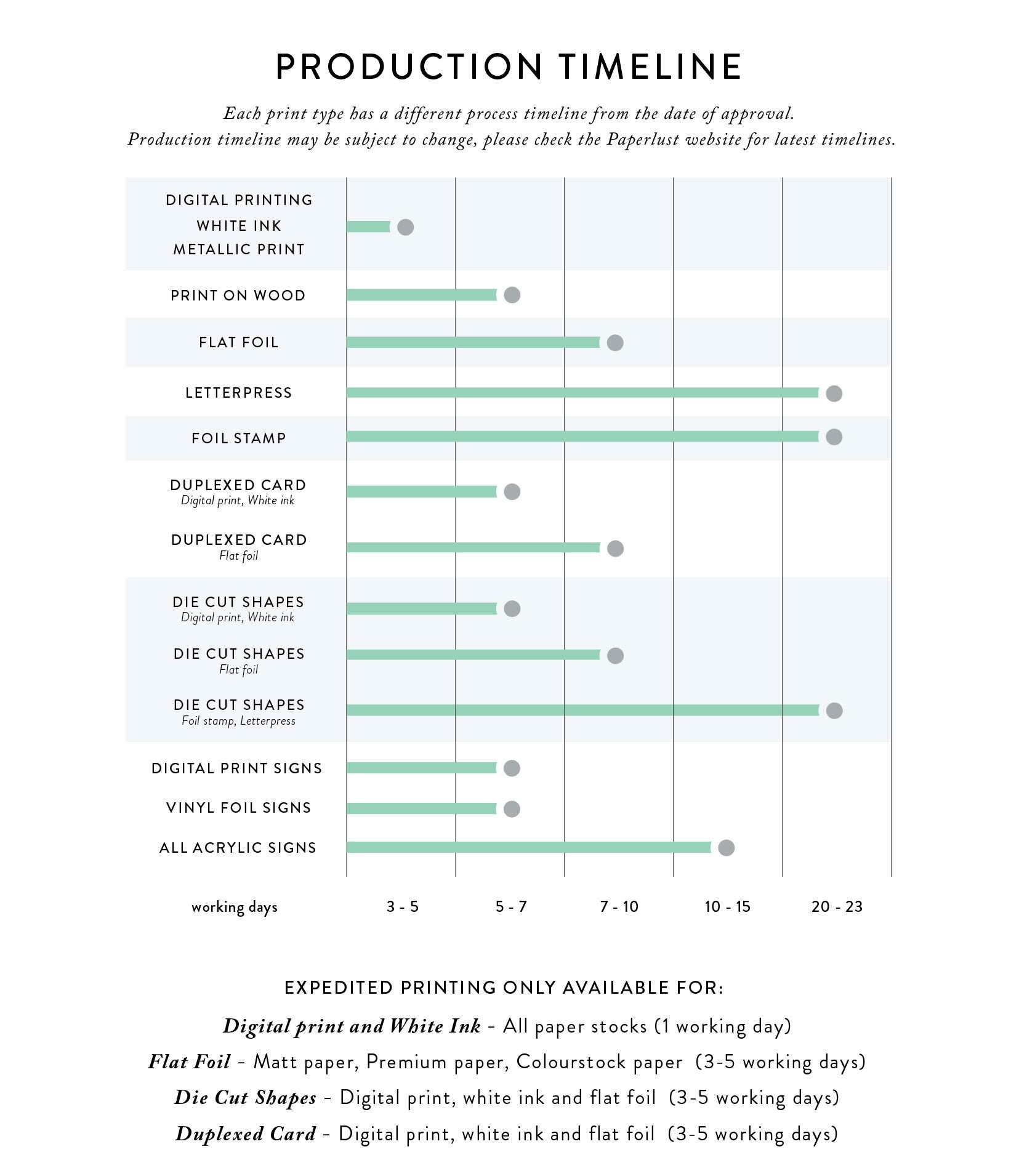
If your order is a mix of print types, please use the longer of the delivery timelines as all products will be dispatched together unless detailed by our customer service team.
Before going to print a design proof will be sent to you to review and approve. If you selected postal address printing on envelopes, your order will not be sent to print until all required mailing addresses have been uploaded and confirmed by you.
If an unexpected delay is encountered our customer support team will notify you as soon as possible.
Signage production timelines
Our signage options have the current expected production times:
Digitally printed polyboard: 5-7 working days
Vinyl Foil polyboard: 5-7 working days
All Acrylic boards: 10-15 working days.
Unfortunately we cannot expedite signage orders.


Paperlust delivers free of charge to Australia using Startrack's Premium next day* service in Australia.
Free worldwide express shipping for orders over $350 USD
Paperlust also has free express worldwide shipping to all countries including the USA, Canada, New Zealand, the UK and Europe via DHL for all orders over $350 USD and arrives in 2-4 business days.
Please note that for UK, Canada and Europe customers you are responsible for any local duties, tariffs, taxes or fees payable on delivery
All deliveries must be to a physical address, not a P.O. box. Your order will be delivered between Mon - Fri, 9am - 5pm and for your peace of mind may need to be signed for, so please provide a home or workplace address that works best during these hours.
Any special delivery notes such as authority to leave at the door can be authorised on the Payment page of the checkout flow, please note Paperlust does not take responsibility for lost or damaged packages that have been left with authority to leave at the doorstep.
*Next day deliveries in Metro areas only. Please allow for additional time for rural or regional orders.


Yes, we offer a click and collect option which can be selected at checkout. Orders can be collected 9am-5pm Monday - Friday from 23 Manton Road, Oakleigh South Victoria, Australia, 3167.


Left your ordering a bit late, or want to make sure your on-the-day stationery arrives in time for the big day? We hear you. You can speed up our printing process and jump the queue with our expedited print service on selected products.
For a $50 fee we will print your order faster than our average delivery timeframes. We will also prioritise your digital proof to approve, but please note we cannot start printing until this has been approved.
Expedited print is available for the following print types in the following papers:
Digital print (expedite to 24 hours production) in the following papers:
Paperlust Matt
Paperlust Premium
Paperlust Linen
Paperlust Metallic
Paperlust Cotton
White ink (expedite to 24 hours production) in the following papers:
Paperlust Kraft
Paperlust Colourstock
Flat Foil (expedite to 3-5 working days):
Paperlust Matt
Paperlust Premium
Digital, White Ink and Flat Foil Diecut Shapes (expedite to 3-5 working days) in the following papers:
Paperlust Matt
Paperlust Premium
Paperlust Linen
Paperlust Metallic
Paperlust Cotton
Paperlust Kraft
Paperlust Colourstock
To order expedited print, please select the option when checking out. Please note, expedited print will only appear as an option on the products listed above.


Paperlust offers a number of special add-on products to enhance your stationery suite, however, for ease of transport, some may require some assembly when they arrive.
Belly bands
This product needs some assembly. Belly bands are shipped flat with score lines (except vellum) for easy folding. To secure them in place, you can apply a small amount of glue or tape on the backside where the edges meet.
Envelope liners
Envelope liners are packed separately from the envelopes for safe shipping and can be easily inserted along with the invitations and supporting cards (if any). They are shipped flat. To secure them in place, you can apply a small amount of glue on the tip of the liner.
Magnet sticker
These are self-adhesive magnet stickers for you to self assemble onto the back of your cards for your recipients to keep on their fridge. Double-sided printing is available if you choose this option but please be aware you should leave space where the magnet strip will be attached.
Pre-applied magnet backing
This option requires no assembly. By adding a pre-applied magnet backing to your luxe Paperlust paper card order cards come ready out of the box with a magnetized backing whilst keeping your luxe paper choice on top.* Double-sided printing is not available with a magnet backing.
* Adds 3 working days to our production time frame.
* Not available for Letterpress, Foil Stamp, Vellum Paper or Print on Wood print types.


Yes, we can ship up to 2 addresses. Please confirm the second shipping address to support@paperlust.co for this request.


Yes, as long as your order hasn't been dispatched. Simply email us at support@paperlust.co and mention your new shipping address.


You will get an email confirming the tracking number shortly after the order is dispatched. The link to track them will also be available in the email.


You can expect to get them delivered within 1-2 working days for Australian customers and 7-10 working days for international customers after you receive the tracking number confirmation email.
Please note that there will be a proofing stage after you place the order. The design proof will be sent within 1-2 working days after placing the order.
This process will depend on how many revisions we need to make.
Login has failed, please re-check username and password is correct.